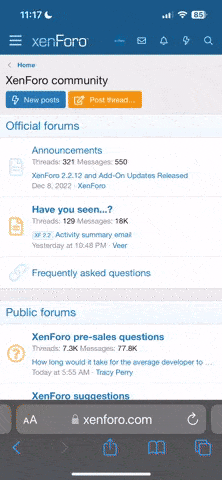Vordar
Registered User
- Joined
- Jun 9, 2013
- Messages
- 884
I have an old Linksys WRT54GL that was fine back in our apartment but now, it's just not doing what I would like it to be able to do. The signal range is shorter than I'd like and I feel bad for not trying to address this sooner (other house projects > than network, till now).
On the network-
Hardline to PC (basement- browse, game, stream)
1 PS3 (basement-stream)
1 Fire stick (stream)
2 tablets (stream, mobile games)
2 phones (browsing, mobile games)
1 smart tv (stream)
(1-2 other mobile devices depending when family visits)
The current router reaches the basement and house just fine. Heck most of the yard is covered, except behind the detached garage and the detached garage itself. I can pick up the broadcasted networks of other homes in the area, so the garage isn't too dense for signals to reach, but mine is so weak it fades in and out all the time.
Add to network-
Another fire stick (detached garage)
I have a TV out there with a fire stick that doesn't really pick up the signal well. The detached garage is about 30ft away from the back of the house and the router in home is pretty close the the middle of the house, so we'll guess about 45ft from the garage.
I was considering a Nighthawk, NETGEAR R7900-100NAS Nighthawk X6 AC3000 to be exact($219). Another option because of amazons deals today, NETGEAR R7500v2 Nighthawk X4 AC2350($122). The AC3000 has 3 bands while the 2350 has 2, but past that and the potential throughput, I'm not sure if one of these outweighs the other significantly or if for my needs one is overkill.
Any thoughts would be greatly appreciated. I'm open to other recomendations as well. Ideally I wouldn't have to spend over 200$ but the AC3000 is pushing the limit.

***Yes I took a bad picture of the properity... green dot is router location in house and the blue band is questionable coverage/range.
On the network-
Hardline to PC (basement- browse, game, stream)
1 PS3 (basement-stream)
1 Fire stick (stream)
2 tablets (stream, mobile games)
2 phones (browsing, mobile games)
1 smart tv (stream)
(1-2 other mobile devices depending when family visits)
The current router reaches the basement and house just fine. Heck most of the yard is covered, except behind the detached garage and the detached garage itself. I can pick up the broadcasted networks of other homes in the area, so the garage isn't too dense for signals to reach, but mine is so weak it fades in and out all the time.
Add to network-
Another fire stick (detached garage)
I have a TV out there with a fire stick that doesn't really pick up the signal well. The detached garage is about 30ft away from the back of the house and the router in home is pretty close the the middle of the house, so we'll guess about 45ft from the garage.
I was considering a Nighthawk, NETGEAR R7900-100NAS Nighthawk X6 AC3000 to be exact($219). Another option because of amazons deals today, NETGEAR R7500v2 Nighthawk X4 AC2350($122). The AC3000 has 3 bands while the 2350 has 2, but past that and the potential throughput, I'm not sure if one of these outweighs the other significantly or if for my needs one is overkill.
Any thoughts would be greatly appreciated. I'm open to other recomendations as well. Ideally I wouldn't have to spend over 200$ but the AC3000 is pushing the limit.

***Yes I took a bad picture of the properity... green dot is router location in house and the blue band is questionable coverage/range.