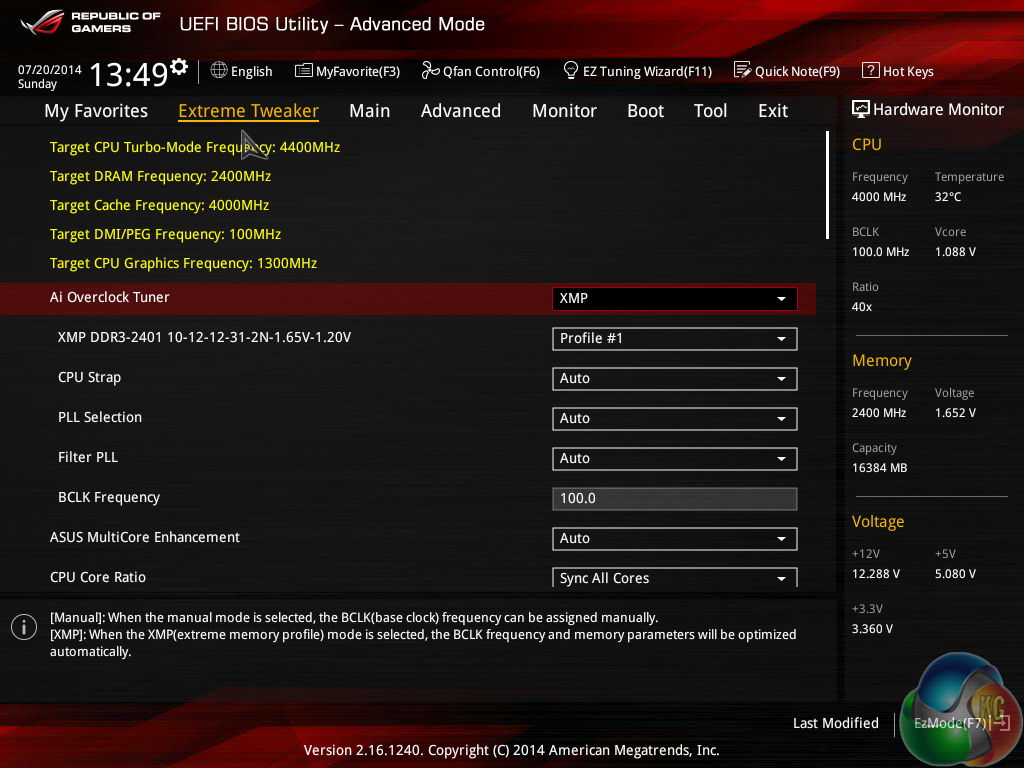- Joined
- May 30, 2014
- Messages
- 1,234
Sup everyone. So I'm a noob to this. I talked to @JoeLeb a bit in Ts3 about Ocing. Figured I would see what kind of info everyone else can give me.
4790k
Asus Maximus Hero 7
So It had a default OC to 4.5 @ 1.3V with temps around 60c with a H100i in push/pull. I set it to 4.7 @ 1.25V and I'm sitting @ 49-52c. This is while running BF4 the before/after. My idle temps are about 30-35c. I changed the OC settings via AI Suite 3. Is there anything specific I need to check from the Default OC to make sure it's not turning something to high? Like I'm not sure what my Vram temps should be, but they are at 58c. I also have the original RAM from my prebuilt. From what I understand higher volts = higher temps. So the trick is to get a higher OC frequency with the lowest volts you can get with temps in an acceptable range? Also is there any safe free CPU stress testing software someone can recommend so I know everything is stable for sure. Thanks!
4790k
Asus Maximus Hero 7
So It had a default OC to 4.5 @ 1.3V with temps around 60c with a H100i in push/pull. I set it to 4.7 @ 1.25V and I'm sitting @ 49-52c. This is while running BF4 the before/after. My idle temps are about 30-35c. I changed the OC settings via AI Suite 3. Is there anything specific I need to check from the Default OC to make sure it's not turning something to high? Like I'm not sure what my Vram temps should be, but they are at 58c. I also have the original RAM from my prebuilt. From what I understand higher volts = higher temps. So the trick is to get a higher OC frequency with the lowest volts you can get with temps in an acceptable range? Also is there any safe free CPU stress testing software someone can recommend so I know everything is stable for sure. Thanks!