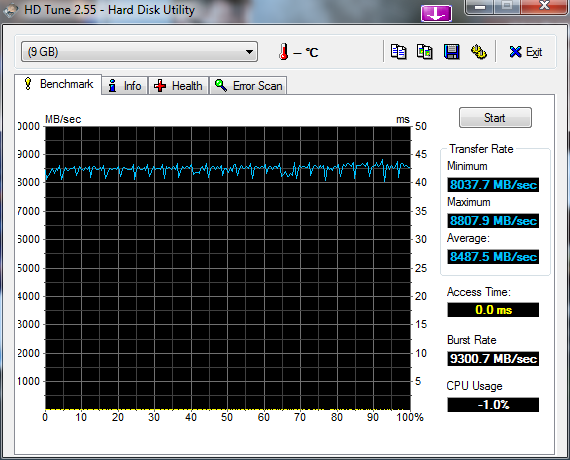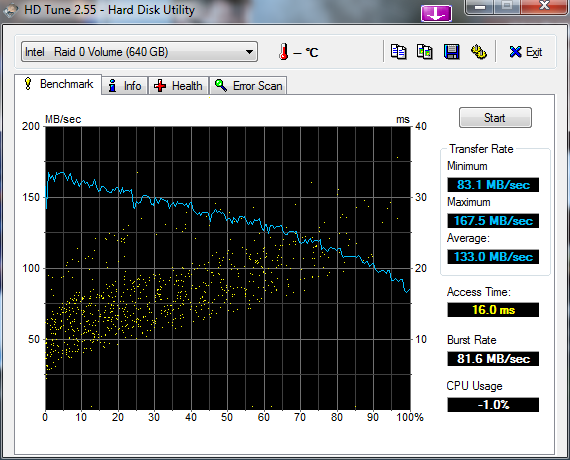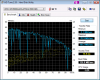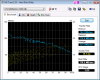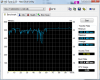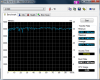OfftheRails
Registered User
- Joined
- Aug 19, 2011
- Messages
- 4,644
- Age
- 43
...kinda 
Check this out: RAMDisk - Software - Server Memory Products & Services - Dataram
Cool piece of software to mount part of your RAM as a virtual hard drive. That's my system's biggest bottleneck, and when I tried it the performance increase was absurd.
Very useful for recording video; I've only been able to use about 10% of the videos I've recorded as FRAPS lags horribly whenever I'm recording. With the ramdisk, 100% smooth and stutter-free. The free version is limited to creating a 4GB disk, but that's about 3 minutes' worth of FRAPS video and you can easily copy it onto your hard disk. Worth a look for everyone who's making movies.
Check this out: RAMDisk - Software - Server Memory Products & Services - Dataram
Cool piece of software to mount part of your RAM as a virtual hard drive. That's my system's biggest bottleneck, and when I tried it the performance increase was absurd.
Very useful for recording video; I've only been able to use about 10% of the videos I've recorded as FRAPS lags horribly whenever I'm recording. With the ramdisk, 100% smooth and stutter-free. The free version is limited to creating a 4GB disk, but that's about 3 minutes' worth of FRAPS video and you can easily copy it onto your hard disk. Worth a look for everyone who's making movies.