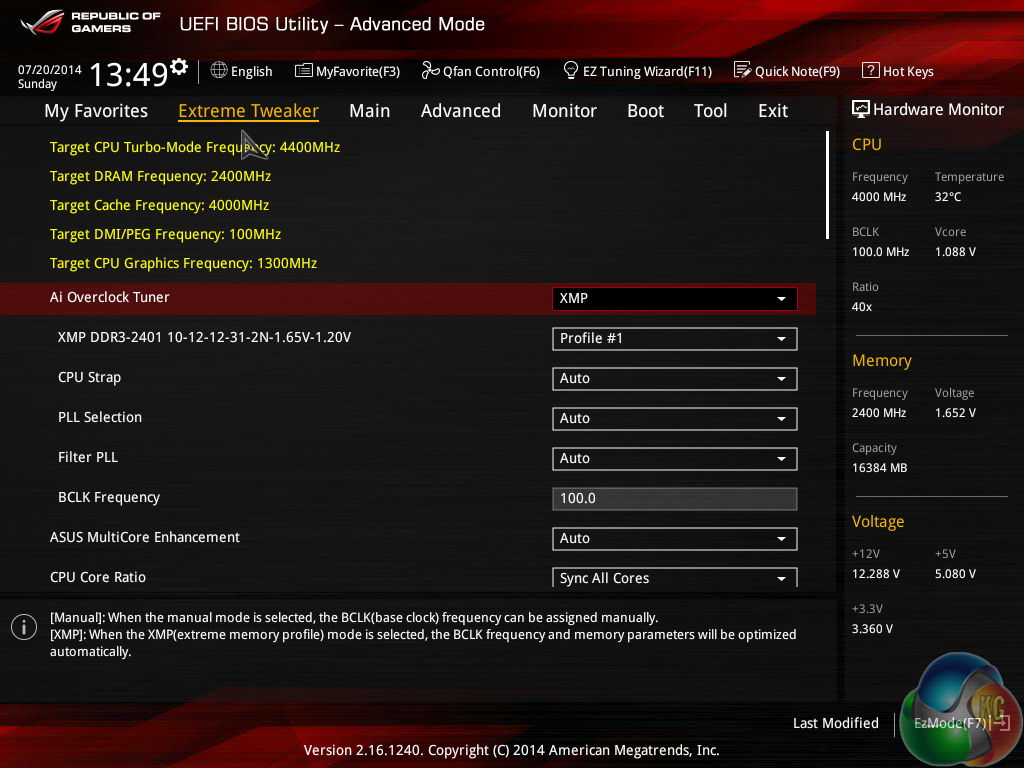- Joined
- May 30, 2014
- Messages
- 1,234
So I pulled the trigger and finished my build with purchasing new RAM. I got 32GB (ROFL I know.) of Corsair Vengeance Pro 2400MHz. So when I set it to anything above the default 1333MHz I noticed my CPU voltages change. As in v my CPU Voltages running at 0.0v - 0.8V etc while just idling the voltages are now a standard 1.2v+ across all cores. (See photo). The only changes I see in AI Suite is the RAM voltage is bumped up to 1.65V v stock 1.5v and the VTTDOR Voltage is bumped from .750V to .825V. Why does that mess with my CPU voltage? Is that normal? It bumps my CPU voltage regardless of what MHz I set the RAM to if it's above 1333MHz. Yet the old RAM runs @ 1600MHz without changing anything. Granted it's just old Stock RAM from a prebuilt.
This is the Before/After if the RAM is on the default 1333MHz
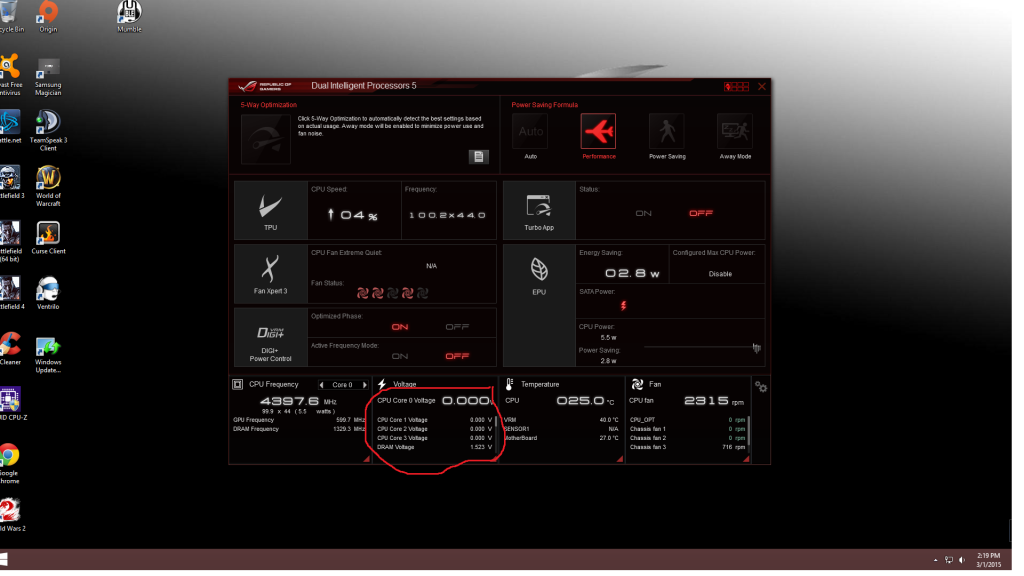
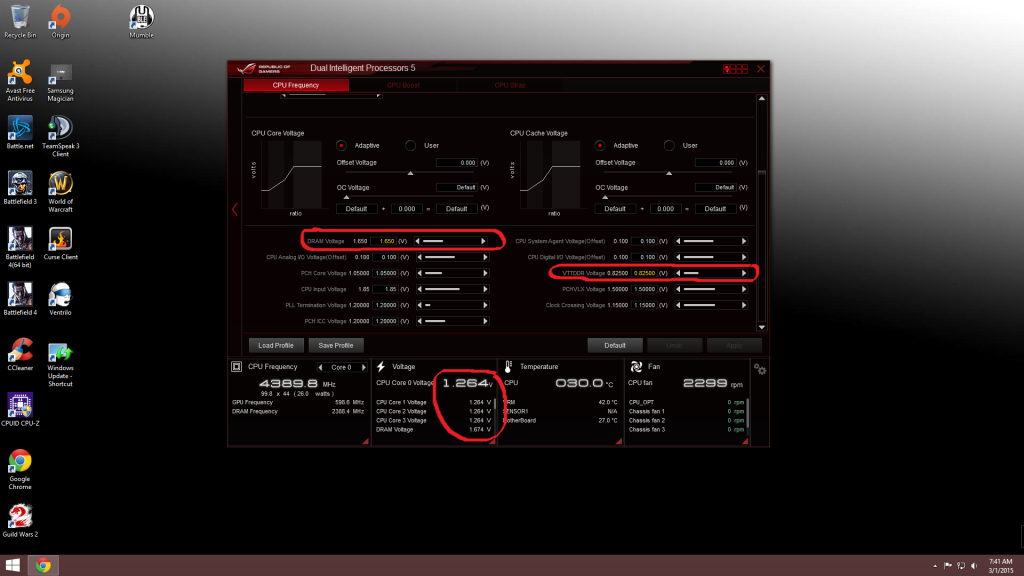
This is the Before/After if the RAM is on the default 1333MHz
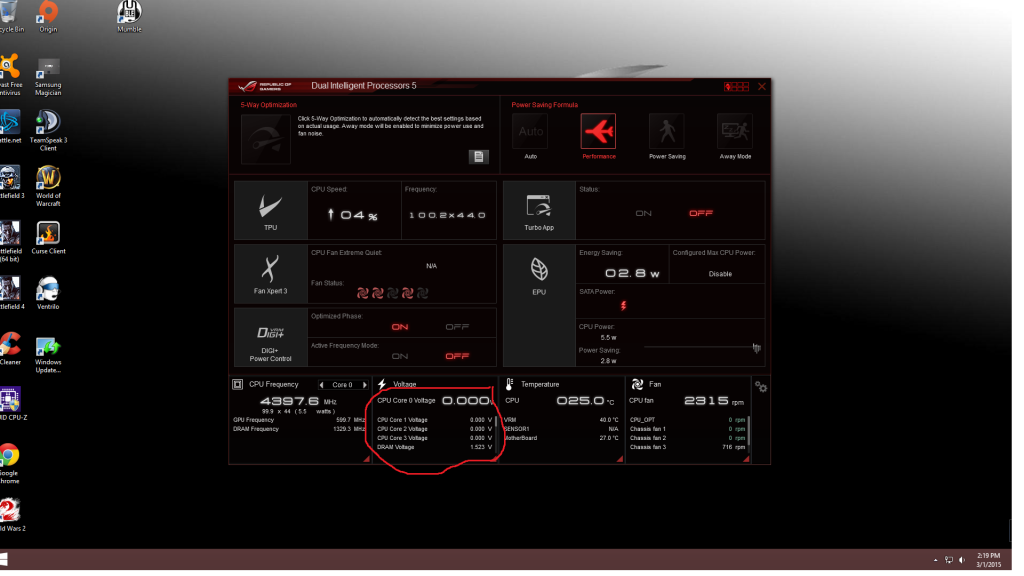
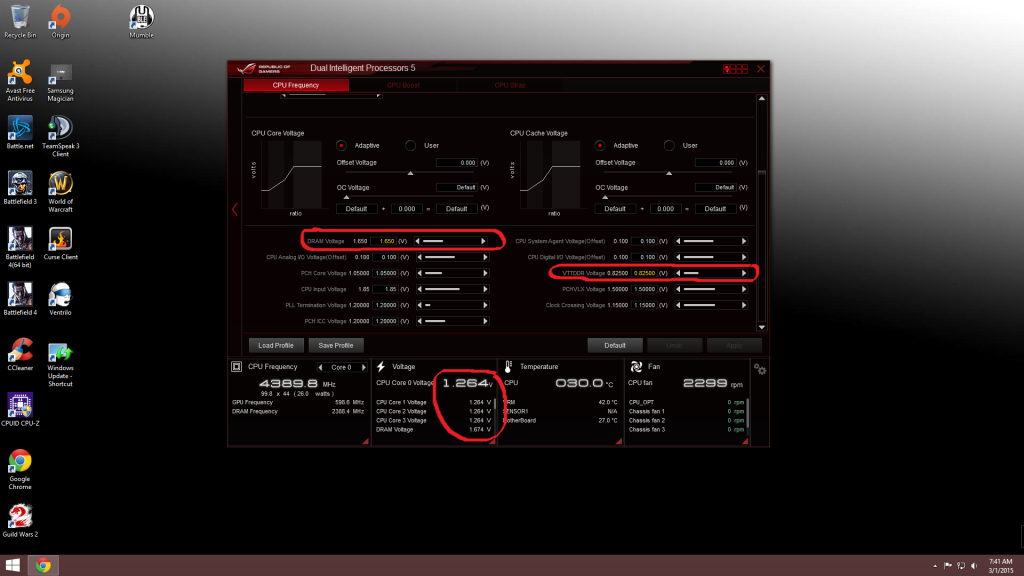
Last edited: