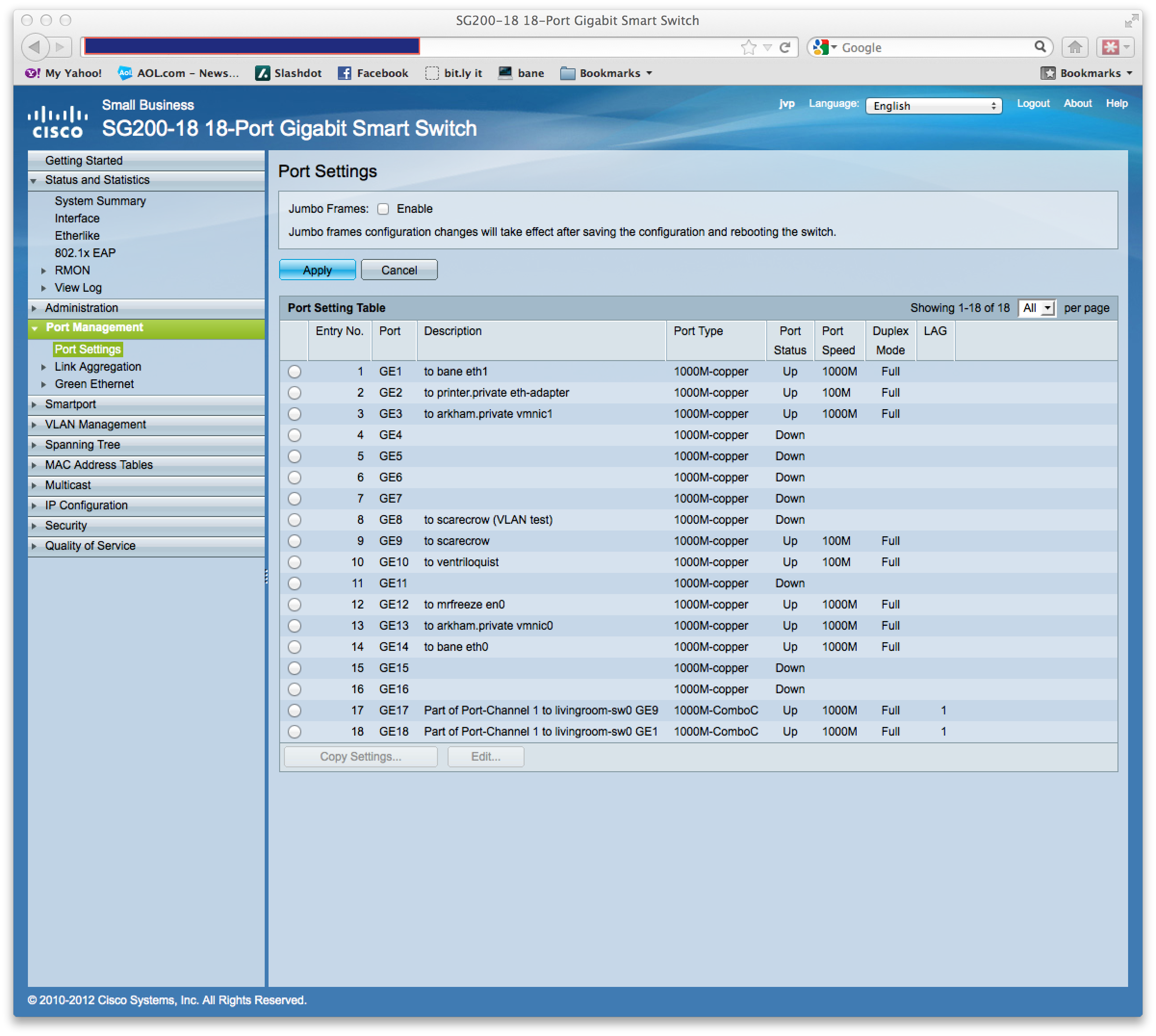jvp
Registered User
- Joined
- Nov 27, 2010
- Messages
- 291
Well ain't 'dat a bitch! I just replaced the unmanaged/dumb GigE switches throughout my house with managed Cisco "small business" switches. These are ones I can log into (unfortunately: only through a web GUI... bleah) and actually look at port settings, among other things. One of the first interesting things I noticed: my new gaming rig's GigE connection is only auto-neg'ing to 100M/full.
In looking around on various forums, it appears as though Realtek's GigE ports (I have one on my motherboard) are hyper-sensitive to cable types. Cat5 cable is usually good enough for GigE. In fact, all of the rest of the Cat5 connections to that switch have negotiated themselves up to 1000M/full. But the piece of shit GigE on my gaming rig won't.
Apparently I'll need to go get a length of Cat5e or Cat6 in order to get GigE speeds from that machine. It's nothing I can't handle, just: annoying.
Fucking Realtek. Sucky long-time.
jas
In looking around on various forums, it appears as though Realtek's GigE ports (I have one on my motherboard) are hyper-sensitive to cable types. Cat5 cable is usually good enough for GigE. In fact, all of the rest of the Cat5 connections to that switch have negotiated themselves up to 1000M/full. But the piece of shit GigE on my gaming rig won't.
Apparently I'll need to go get a length of Cat5e or Cat6 in order to get GigE speeds from that machine. It's nothing I can't handle, just: annoying.
Fucking Realtek. Sucky long-time.
jas