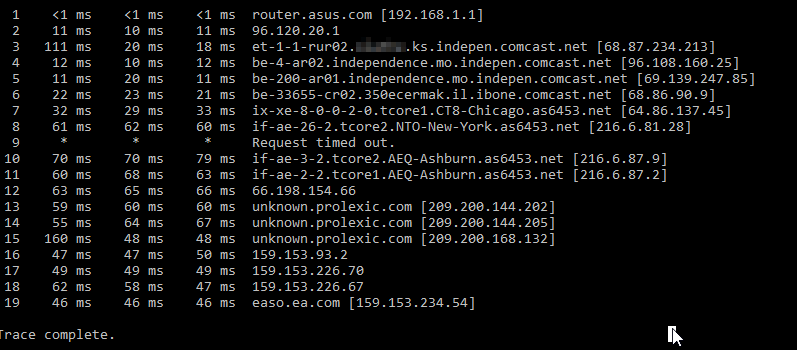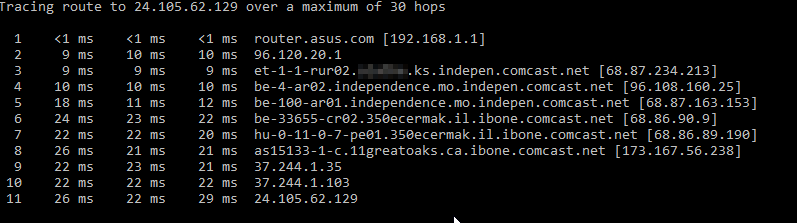When you are experiencing these drops, I would recommend performing an
MTR to the subsequent servers. Its a constant traceroute, performed over an over, that can be used to identify congested links between peers. Performing a speed test to a server that is located near our destination is a good way to check for jitter to the destination as well. Anyway, onto your traceroutes provided...
Regardless that you are going from KS, MO to Comcast's peering with AS6543 in Chicago, IL (Cermak is pretty much a huge telco building), then hopping over to NYC, then back down to Ashburn, VA, that entire trip should not take you 63 ms. It's possible that a peering point is congested and latent, especially looking at the peering between prolexic.com (hop 15) and hop 16, as well as the hops within prolexic.com's AS (hops 14 and 15). However, overall, you are looking at a RTT of around 46ms to get to EA's servers, which, judging by the traffic they are getting, combined with idiots still occasionally trying to bring them down, is not toooooo bad. Sometimes, especially during high traffic times, you might see these types of results, because the peering to get to the destination judged on your geographical location is limited for the traffic based on the speed of the link that Comcast want's to pay.
Replacing the router is not really going to do you any good, unless you are looking at getting something with enough power under the hood to not only quickly analyze TCP streams, but to handle a bunch of them. If you are gaming, while streaming, and downloading torrents with multiple sockets opened, then I wouldn't worry about it.
What time did you run these traceroutes? Are you wired/wireless? I'm assuming the other one is to something with Blizzard (as they are located in GROKCA, used to do their firewall work)?